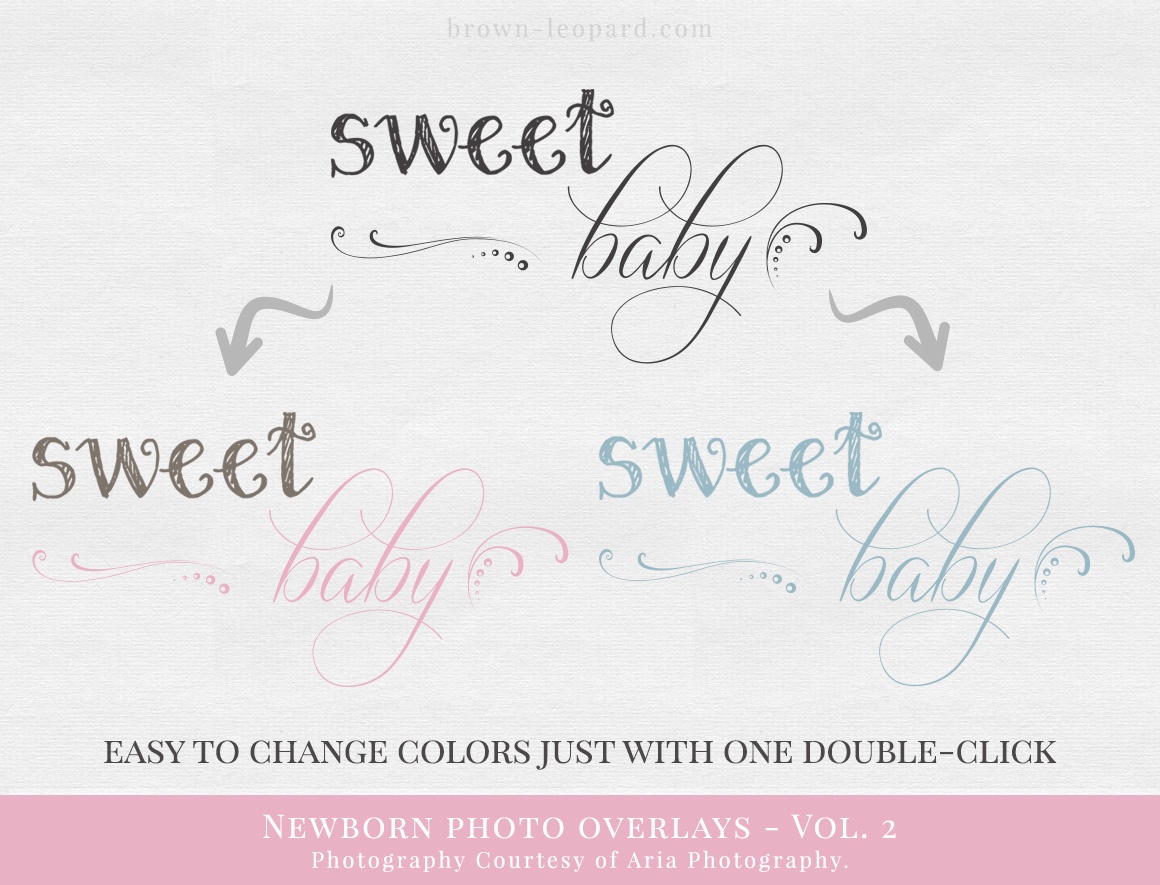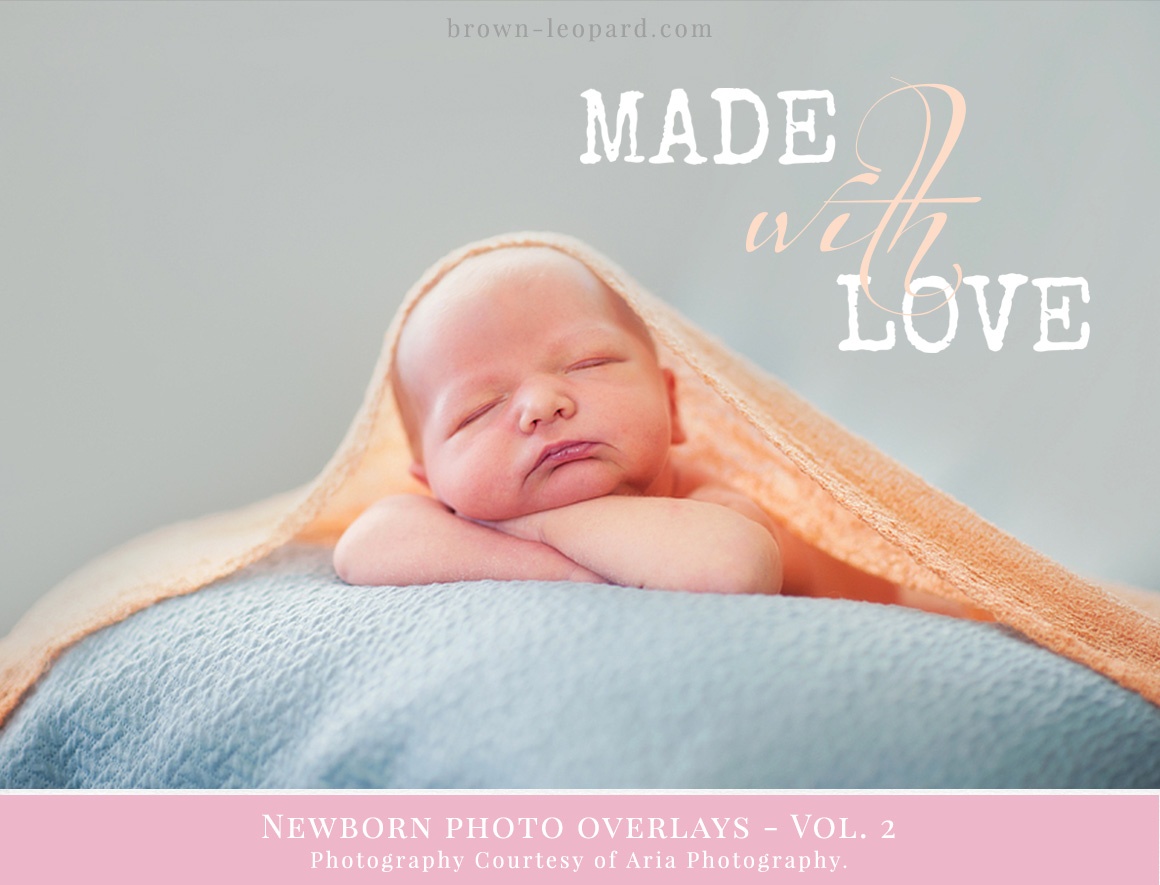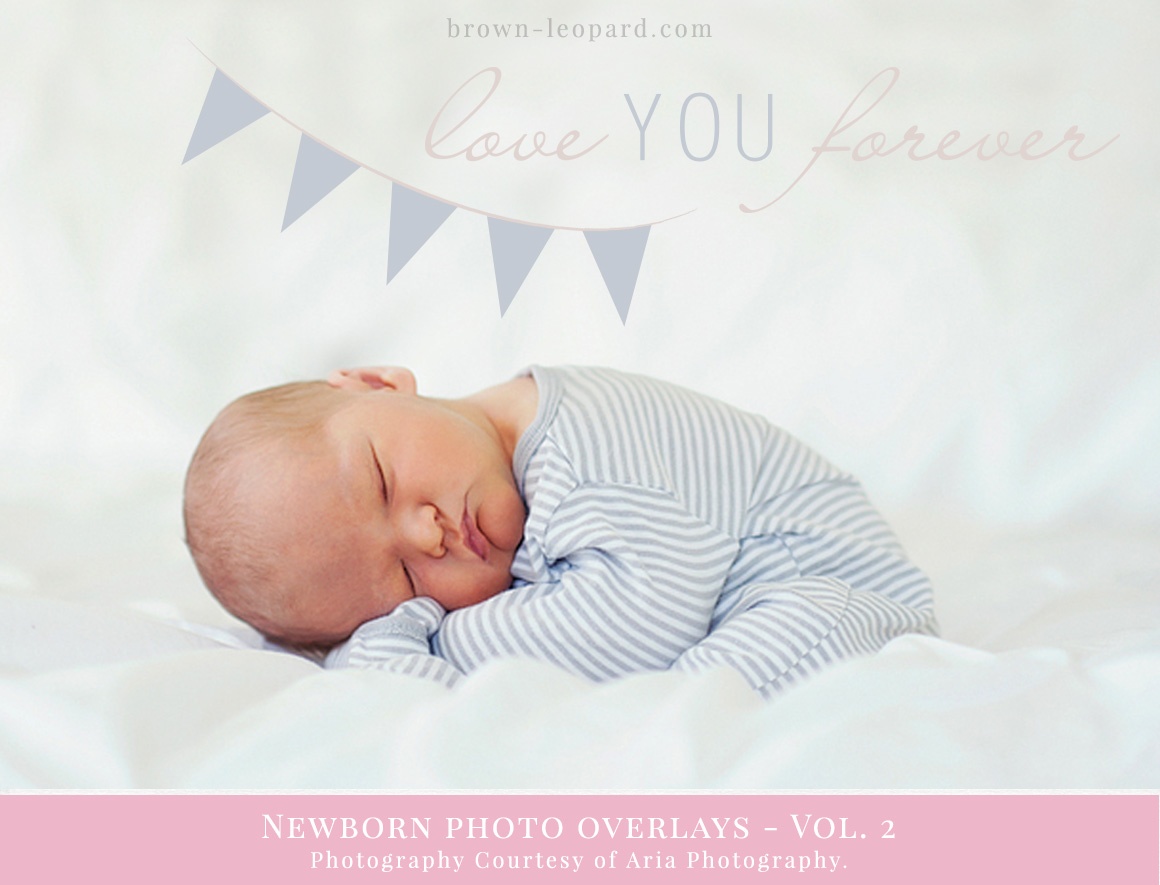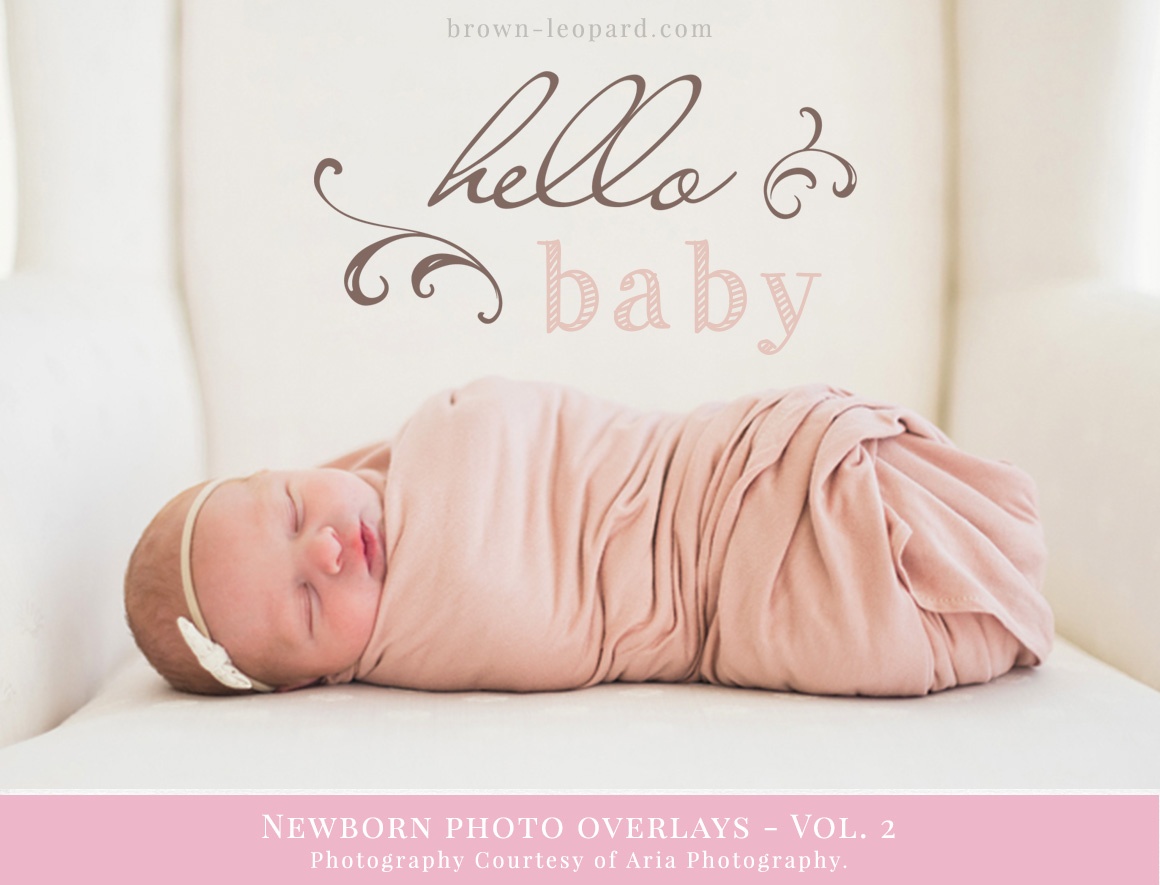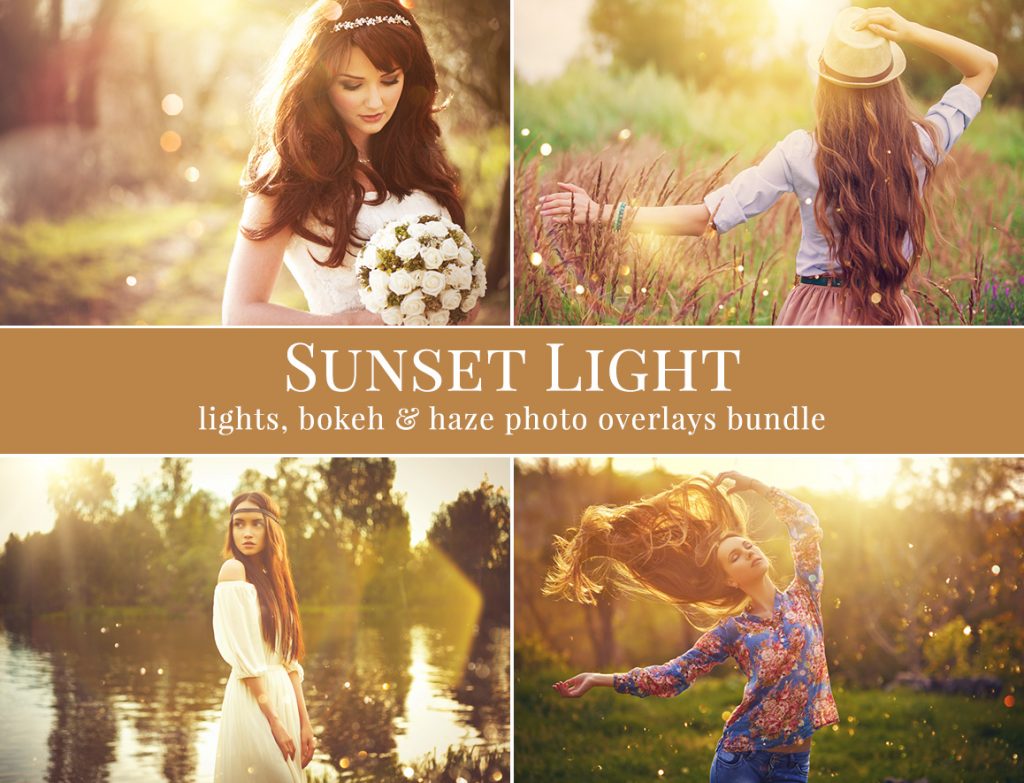Newborn photo overlays vol.2
$10.00
| 5 star | 0% | |
| 4 star | 0% | |
| 3 star | 0% | |
| 2 star | 0% | |
| 1 star | 0% |
Sorry, no reviews match your current selections
Baby word art overlays.
Great for Newborn photographers.
PACKAGE INCLUDES:
- 8 different newborn phrases for Photographers
- layered PSD & PNG files on transparent background
- super easy to change colors
Compatibility

SKU: OVE030
Category: Photo Overlays, Wording

PRODUCT DETAILS
Newborn Photo Overlays vol.2
- 8 different phrases – great for a newborn photographer
- use it on social media, blogs, websites, etc.
- attract more clients
PACKAGE DETAILS:
- 8x PSD layered files (separate shape layers) – easy to adjust colors just with one double-click
- 8x PNG files (for those who don’t have Photoshop) – great for Gimp, Zoner, etc.
- all overlays are app.2000x2000px & 300dpi – also great for prints
PSD files – compatible with Adobe Photoshop & Photoshop Elements.
PNG files – compatible with any editing software.
MORE INFO:
- easy to apply – just drag to your photos
- easy to change colors to match your picture palette – just with one double-click
- designs can be scaled up and down without losing quality
You will need basic knowledge of Adobe Photoshop (or any other editing software) to make changes in templates.
PHRASES:
- hello baby
- coming soon
- love YOU forever
- MADE with LOVE
- hello world
- sweet baby
BANNERS:
- classic one
- hearts banner
Photography Courtesy of Aria Photography.
EASY TO USE
Drag & drop the overlay over your photo.
Set the size & position of the effect properly.
If needed, use an eraser (or layer mask and soft black brush) to clean for example facial parts, etc.
If you need a more intense effect – you can play with a Brightness/Contrast mask.
If you need to adjust colors, you can play with a Hue/Saturation mask.
Merge all layers and that’s it! So simple.
You can mix & match the overlays to achieve unique results.
Just drag & drop your photos into the template.
Adjust the photo’s size and position properly.
Edit text and colors, merge layers, and save your final design as a .jpg. That’s it, so simple!
PURCHASE & DOWNLOAD INFO
This product is a digital download. Upon successful payment, you’ll receive an email with a link to download the product file(s). You can also log in to your account at any time to access your files.
Due to the nature of this product, all sales are final – no refunds or returns are accepted. Please read the product’s description and our terms and conditions carefully before making any purchases.
If you have any questions about this process, please feel free to contact us.
COPYRIGHT
Brown Leopard reserves all rights to the products available on this e-shop.
Purchase of a product entitles you to its standard use, but you do not have the right to freely distribute, resell or pass off the product as your own.
You are entitled to use the products for your own use, and you may also offer them to your clients. You may ONLY provide clients (or third parties) with a non-editable .jpg, .png, or .pdf format. Please always make sure that you do not pass on PSD format. Distributing products in editable form is a violation of copyright law.
By purchasing on this e-shop you agree to the terms and conditions.
| 5 star | 0% | |
| 4 star | 0% | |
| 3 star | 0% | |
| 2 star | 0% | |
| 1 star | 0% |
Sorry, no reviews match your current selections